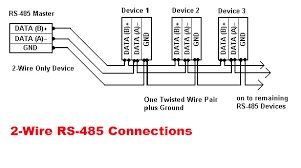"Solar Module Cleaning Robot," is an innovative and technologically advanced system designed to automate the cleaning process of solar panels. The core of your system lies in the ESP32-IE dual-core microcontroller, which serves as the brain of the robot. This microcontroller not only interfaces with the cleaning mechanisms but also incorporates user-friendly controls through a 4x4 keypad and a 16x2 LCD display and remote control via a WiFi-based mobile interface. The inclusion of the DS3232 IC for real-time clock functionality ensures synchronization between the set time and the actual time, enabling scheduled cleaning routines.
To navigate through the solar module table, you've implemented two inductive proximity sensors - one at the end and the other at the home position. These sensors, operating on NPN type, effectively trigger the cleaning process when the scheduled time aligns with the real-time clock. The use of PWM-based motor controls adds precision to the robot's movements, ensuring accurate positioning and reliable cleaning operations.
The EEPROM in the ESP32 is utilized to store hour and minute information, allowing for comparison with the real-time clock to initiate the cleaning sequence. The integration of a 219 current sensor serves as a safety feature by monitoring load current continuously. Any abnormal inrush current triggers a halt in operations, ensuring the system's robustness and preventing potential damage.
Communication with the master control room (MCR) is established through a WiFi connection, facilitated by a 6dbi antenna. The use of HTTP protocol for data exchange, involving both GET and POST methods, ensures effective communication between the robot and the control center. This connectivity enables remote monitoring and control, enhancing the overall efficiency of the cleaning operations.
Your project exhibits versatility with different operational modes, including Automatic, Manual, and Emergency modes. This flexibility enhances the adaptability of the robot to varying circumstances, providing a comprehensive solution for solar panel maintenance. Overall, your solar panel cleaning robot project showcases a well-integrated system with a focus on precision, safety, and efficient communication for optimal performance.
While the existing mechanical assembly is utilized, the focus of my design has been on the development of the system controller and power management PCB, ensuring a robust and efficient core for the Solar Panel Module Cleaning Robot.